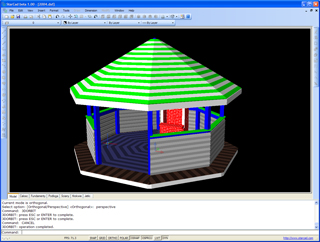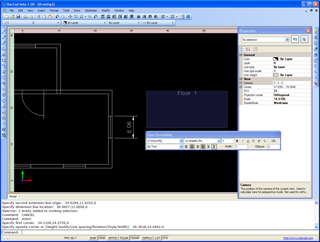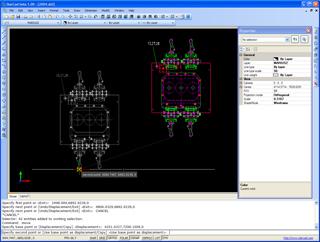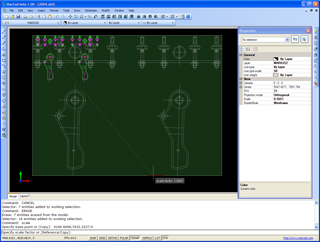|
|||||
|
|||||
|
|||||
|
|||||
|
|||||
|
StarCAD Standard allows creating blocks - groups of objects. This simplifies the managing of a drawing, because block references (inserts) can be modified as single objects. Another useful property of blocks is that objects in the block don't loose their own properties (color, line type, etc.). External references (xrefs) allow attaching drawings from external locations to your own drawing. All changes made in the attached drawings are immediately visible in the main drawing. The number of this type of references added in the drawing is unlimited. |
|||||
|
|||||
|
All objects have universal operations, which allow changes to be made in their geometry. Supported operations are: moving (translation), rotation, scale or mirror. Additionally, many object types support operations like offset, trim, extend and lengthen. |
|||||
|
|||||
|
The manufacturer of StarCAD software makes every effort to ensure 100% compatibility with the drawings created with other CAD systems. Currently we support DWG and DXF files up to the version saved by AutoCAD® 2009. Our registered customers can report incompatibilities through the technical support form. Together with StarCAD Standard application comes the basic set of SHX fonts, which is sufficient to display most drawings properly. Some DWG/DXF files may, however, require some additional fonts, specific to the CAD system they were created with. Installation of additional fonts is very simple, details can be found in the help file of the application. |
|||||
|
|||||
|
StarCAD Standard is available for download (free of charge) as 30-days trial version. The trial version has no functional limitations. There are no restrictions for distributing or testing the trial version, but commercial use of the trial version is not allowed. Customers interested in commercial use of the application should purchase a commercial license for StarCad Standard. The licenses are issued according to the current commercial offer of the manufacturer. |
|||||
|
|||||
|
|||||
|
Microsoft, Windows and Windows Vista are either registered trademarks or trademarks of Microsoft Corporation in the United States and/or other countries. Pentium is either a registered trademark or a trademark of Intel Corporation in the United States and/or other countries. AutoCAD is either a registered trademark or a trademark of Autodesk, Inc. in the United States and/or other countries. |