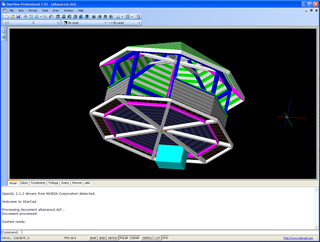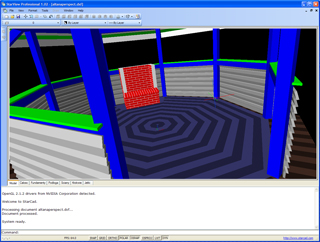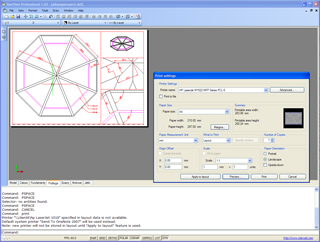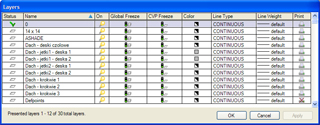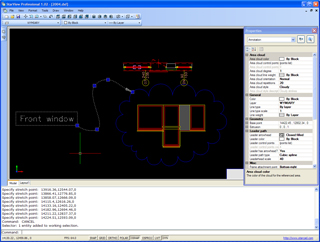StarView Professional
|
|
StarView Professional is an extended version of StarView Standard designed for viewing and printing DWG and DXF files, with functionalities for creating and editing annotations and saving modified drawings to DXF files. The application works with drawing files saved by AutoCAD® as well as DWG/DXF files from other vendors.
Using the StarView Professional software is straightforward and intuitive, no thorough knowledge of CAD systems is required. The application is intended for customers who need a tool to view or print a drawing quickly, but don't require a full CAD environment.
StarView Professional allows viewing and printing drawings with ACIS geometry (SAT and SAB formats), and supports 2D drawings in SVG format (beta).
|
|
|
|
|
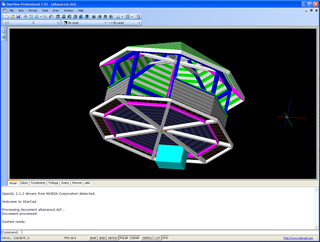
|
Basic view functions:
- 10 predefined views.
- 6 shading modes.
- Orthogonal mode and perspective mode.
- 3D Orbit.
- 8 zoom modes.
- 6 pan modes.
- View history.
- Advanced management of modelspace viewports.
- Support of ACIS objects.
- Rendering texts with TTF and SHX fonts.
- High rendering performance with OpenGL technology.
|
|
|
View functions in perspective mode:
- Unrestricted camera movement: the camera can be placed among 3D objects, and even inside them!
- The CRUISE function - intuitive movement in the 3D space by means of mouse movement.
- Modifying the view direction without affecting the camers position.
- Modifying the field-of-view (FOV) angle.
|
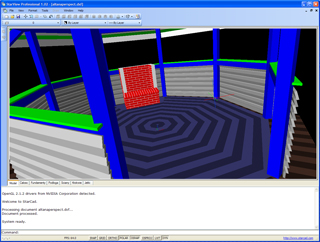
|
|
|
|
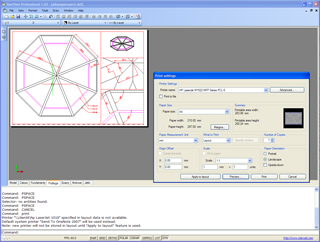
|
- Full information about paperspace layouts from DWG/DXF files.
- Specifying "what-to-plot" area, scale, margins, offset.
- Supported "what-to-plot" area types: display, extents, layout, user-specified rectangle (window).
- Specifying print geometry with millimeters or inches.
|
|
|
|
- Full layer information from DWG/DXF files.
- Specifying whether a layer is visible on screen (also in an individual viewport) and/or in the printout.
|
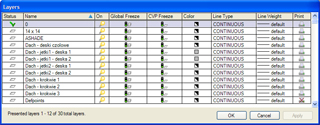
|
|
|
New functions in the Professional version
|
|
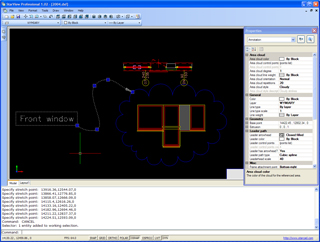
|
- Creating cloud and annotation objects.
- Saving drawings to DXF (up to version 2007).
- Managing text styles and annotation styles.
- Distance measurement.
|
|
|
|
|
The manufacturer of StarCAD software makes every effort to ensure 100% compatibility with the drawings created with other CAD systems. Currently we support DWG and DXF files up to the version saved by AutoCAD® 2009. Our registered customers can report incompatibilities through the technical support form.
Together with the StarView Professional application comes the basic set of SHX fonts, which is sufficient to display most drawings properly. Some DWG/DXF files may, however, require some additional fonts, specific to the CAD system they were created with. Installation of additional fonts is very simple, details can be found in the help file of the application.
|
|
|
|
The evaluation version, distributed free of charge under the general SCALP license, has no functional or time-related restrictions. It should be pointed out, however, that according to the SCALP general license, using the evaluation version for commercial purposes is illegal. For commercial purposes one of the commercial licenses should be purchased, according to the current commercial offer of the manufacturer.
Purchasing a commercial license for the StarView Professional software entitles the user to request technical support for a period of one year since the date of issue.
[ Licensing Policy (SCALP) ]
|
|
System and hardware requirements
|
|
- The StarView Professional application is designed for PC platform, Microsoft Windows® family of operating systems.
- Supported OS versions: Windows® 2000/XP/Vista. The software may be used on 64-bit platforms.
- Pentium® III 500MHz class or better CPU.
- 25MB of free hard disk space.
- 256MB of RAM. To work with extensive drawings 512MB or more is recommended.
- Note: the software requires .NET Framework, version 2.0. The framework is free of charge. If the computer on which the software is to be installed lacks the framework, it will be automatically downloaded from Microsoft and set up during the installation process.
|
|
Microsoft, Windows and Windows Vista are either registered trademarks or trademarks of Microsoft Corporation in the United States and/or other countries.
Pentium is either a registered trademark or a trademark of Intel Corporation in the United States and/or other countries.
AutoCAD is either a registered trademark or a trademark of Autodesk, Inc. in the United States and/or other countries.
|
|